How to setup C++ compiler on Android OS (CPPDROID)
CppDroid is simple C/C++ IDE focused on learning programming languages and libraries.
Features:
* code complete
* real-time diagnostics (warnings and errors) and fixes
* file and tutorial navigator (variables, methods, etc)
* static analysis
* smart syntax highlighting
* portrait/landscape UI
* auto indentation and auto pairing (configurable)
* configurable code syntax highlighting (themes)
* compile C/C++ code (no root required)
* works offline (built-in compiler, no internet connection required)
* great C/C++ code examples included
* detailed C++ tutorial and learn guide included
* add-ons manager and auto updates
* Dropbox support
READ ALSO: Fundamentals of C++ Programming Language
On first launch CppDroid extracts SDK (about 150Mb) and downloads and extracts examples and tutorials, so about 190Mb of internal storage space is required. It can't be moved to sd card because of android security.
Download cppDroid Apk file here
Share the post with your loved ones and always visit Relate with me for more programming tutorials
Features:
* code complete
* real-time diagnostics (warnings and errors) and fixes
* file and tutorial navigator (variables, methods, etc)
* static analysis
* smart syntax highlighting
* portrait/landscape UI
* auto indentation and auto pairing (configurable)
* configurable code syntax highlighting (themes)
* compile C/C++ code (no root required)
* works offline (built-in compiler, no internet connection required)
* great C/C++ code examples included
* detailed C++ tutorial and learn guide included
* add-ons manager and auto updates
* Dropbox support
READ ALSO: Fundamentals of C++ Programming Language
On first launch CppDroid extracts SDK (about 150Mb) and downloads and extracts examples and tutorials, so about 190Mb of internal storage space is required. It can't be moved to sd card because of android security.
Download cppDroid Apk file here
Share the post with your loved ones and always visit Relate with me for more programming tutorials
Tags:
Cpp
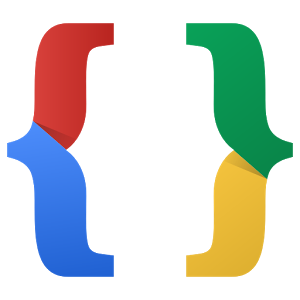










0 comments